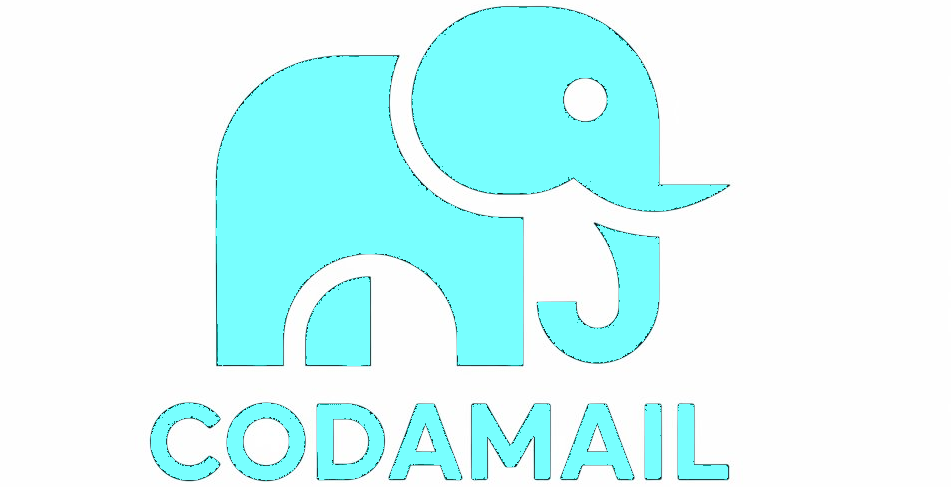Account Aliases vs. Masked Aliases
Understanding two powerful ways to diversify your email identity for maximum privacy and organization
🔐 Two Distinct Types of Email Aliases
CodaMail offers two distinct types of email aliases, each with unique advantages. Understanding the differences between them will help you maximize your privacy and organizational capabilities.
Both types provide powerful ways to receive email without exposing your primary account address, but they serve different purposes in your overall email privacy strategy.
🆔 Account Aliases
Account aliases are essentially your account name at multiple domains. They're directly connected to your primary account identity and provide a way to use the same username across our entire network of 30+ domains.
Key Features:
When to Use Account Aliases:
Important Note: Since account aliases contain your account name, they can be linked to your primary identity. Use masked aliases when complete separation is required.
🎭 Masked Aliases
Masked aliases function like completely separate email accounts that deliver to your inbox. They provide a higher level of identity separation and appear as completely independent email addresses.
Key Features:
When to Use Masked Aliases:
Security Advantage: Masked aliases cannot be used to log in to your account, providing an extra layer of security against phishing and account compromise.
Example Usage Scenarios
Scenario 1: Professional and Personal Separation
Jane has the account "jsmith" and wants to maintain separate professional and personal identities:
Scenario 2: Complete Privacy with Catch-All
Sarah wants to separate her personal identity from her online accounts:
⚖️ Detailed Comparison
Address Format:
Account Aliases: youraccount@domain.com
Masked Aliases: alias@domain.com
Catch-All:
Account Aliases: anything@youraccount.domain.com
Masked Aliases: anything@alias.domain.com
Quantity Limit:
Account Aliases: Unlimited across our domains
Masked Aliases: 10-15 concurrent (depending on plan)
Identity Separation:
Account Aliases: Partial (contains account name)
Masked Aliases: Complete (no link to account name)
Authentication:
Account Aliases: Cannot be used to log in
Masked Aliases: Cannot be used to log in
Creation/Deletion:
Account Aliases: Enable/disable domains at will
Masked Aliases: Create/delete individual aliases at will
Best Use Case:
Account Aliases: Consistent identity across domains
Masked Aliases: Complete privacy and anonymity
⚙️ Setting Up Your Aliases
Account Aliases Setup:
Masked Aliases Setup:
Pro Tip: Use a combination of both alias types for maximum flexibility. Account aliases for your everyday communications and masked aliases for sensitive or potentially temporary services.
🎯 Conclusion
Both account aliases and masked aliases offer powerful privacy and organization benefits. Account aliases extend your identity across multiple domains while maintaining consistency, while masked aliases create completely separate identities that deliver to your inbox with maximum privacy.
By understanding and utilizing both types of aliases, you can build a robust email privacy strategy that gives you complete control over your online communications. The key is knowing when to use each type based on your specific privacy and organizational needs.
For additional questions about aliases or any other CodaMail features, please contact our helpdesk.