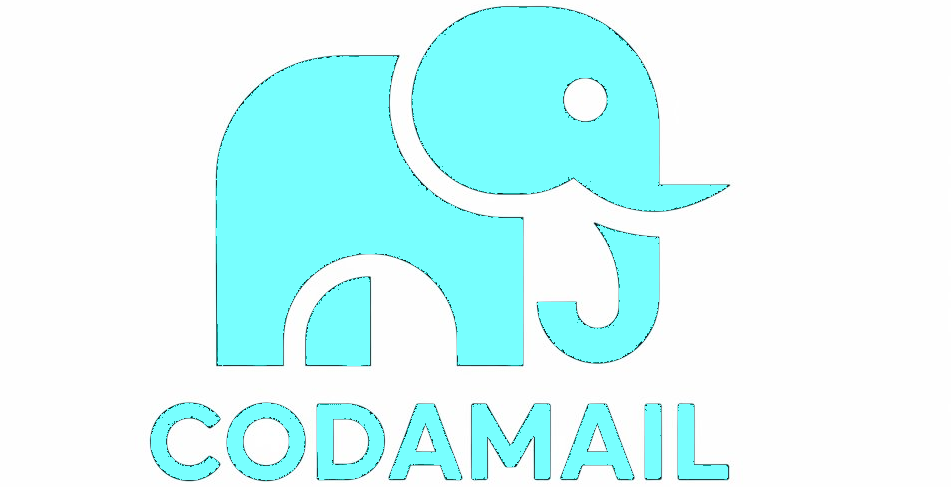Support Documentation
Everything you need to get the most out of your private email service
If we are missing a feature that you'd like to see, let us know. Many of the features we already offer came to us from subscribers asking us to add them.
🚀 Getting Started
New User Guide⚙️ Account Management
Renew or Upgrade AccountEmail Addresses & Organization
Security & Encryption
Calendar, Contacts & Sync
Appearance & Customization
Server Settings
Note: You must first enable POP/IMAP in your account settings to use external email clients.
- POP3: mail.pnsh.com - ports 110 and 995
- IMAP: mail.pnsh.com - ports 143 and 993
- SMTP: smtp.pnsh.com - ports 25, 465, 587, or 2525
Login: Use only your username (not email address)
Security: TLS/SSL required, plaintext connections denied
Platform Setup Guides
Step-by-step guides for configuring your email, SSH, Socks5, or VPN client on different platforms: