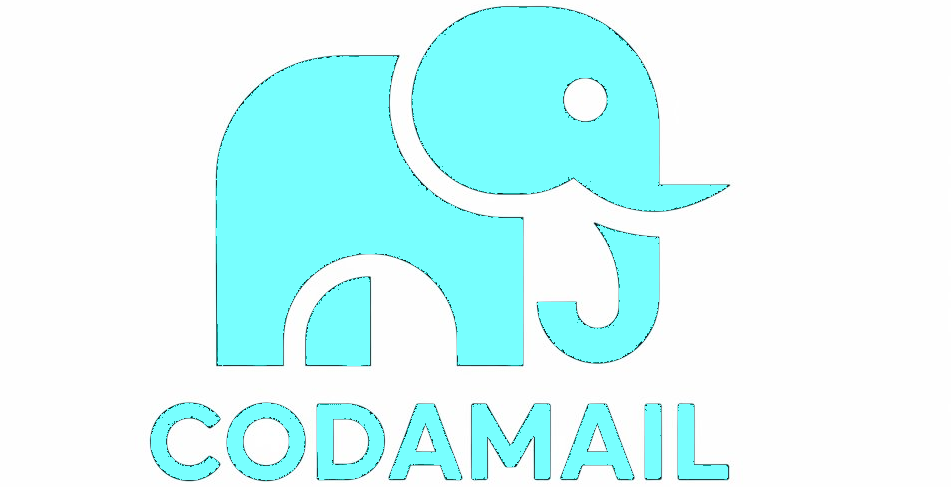How to Use CodaMail in the Most Secure Fashion Possible
Minimizing trust by keeping your private key where it belongs: with you
We've written extensively about why no email provider can claim to be zero knowledge or zero trust and why you should never let a provider generate or store your private key. Those articles explain the theory. This one explains the practice.
If you want to use email as securely as possible while minimizing the trust you place in any provider, including us, here's exactly how to do it.
The goal: Remove the provider from the cryptographic code path entirely. Never give them your private key. Use software they don't control for decryption.
The Four-Step Setup
Step 1: Create Your Own PGP Key Pair Using Your Own Software
Do not let any provider generate your keys. Use software you control on hardware you control:
- GnuPG (GPG) - The gold standard, available on Linux, macOS, and Windows
- Kleopatra - A graphical frontend for GPG on Windows and Linux
- GPG Suite - A macOS integration for GPG
- OpenKeychain - For Android devices
Generate your key pair locally. Choose a strong passphrase. Back up your private key securely (encrypted USB drive, hardware security module, or air-gapped machine). The private key never leaves your possession.
Note: We do provide a way to generate and manage key pairs in the webmail for ease, we can tell you that our random number generator is solid and the generation is good, but you still should not trust it. This is because we store the private key on our servers this way and you should not trust providers, not even us, to generate your keys.
Step 2: Import Only Your Public Key(s) to CodaMail
Upload only your public key(s) to your CodaMail account. You should never upload, paste, or transmit your private key(s) to any provider, or into software provided by the provider, for any reason. The entire premise of PGP is to keep your private key private and secured.
Your public key allows CodaMail to encrypt incoming mail to you. Your private key, which only you possess, is required to decrypt it. By uploading only the public key, you create a one-way cryptographic door: we can encrypt mail for you, but we can never decrypt it. Any mail you receive that is already PGP encrypted, is even safer.
Step 3: Enable Automatic PGP Encryption
Once your public key is imported, enable automatic PGP encryption in your CodaMail settings (See Automatic Encryption Setup section on our support page).
You can select to encrypt all mail, only mail to specific addresses or aliases, or by filter action.
Step 4: Use a Third-Party Client with PGP Support
Access your mail using a client you control that has native PGP support:
- Thunderbird with built-in OpenPGP support (recommended)
- K-9 Mail with OpenKeychain on Android (F-Droid or Google Play Store)
- Mutt or NeoMutt with GPG integration
- Evolution on Linux
- Mailvelope - For use with Webmail, removes us from the cryptography path while allowing you to use the webmail as normal
- Any IMAP client paired with a local GPG installation
By using a third-party client, you remove CodaMail completely from the decryption code path. We deliver the encrypted blob; your local software decrypts it using your locally-stored private key. We never see the plaintext after encryption, and we have no ability to influence the decryption process.
Note: You must first create an app password to use a third party email client. This will be the password for your client, it's purpose is just to separate authetication from your webmail password and ensure proper length and randomness. We provide an easy way to do this under Settings->App Passwords
How the System Works
Understanding the mail flow helps you understand where trust is required and where it isn't.
When Plaintext Mail Arrives
Most email arrives in plaintext. This is the reality of SMTP. When plaintext mail arrives at CodaMail:
- The message is received via SMTP (encrypted in transit via TLS, we require TLS)
- It passes through SpamAssassin for spam filtering (you can disable this if you prefer)
- If you have enabled pgp autoencryption either for all mail or a specific alias, it is then piped to GnuPG and encrypted with the associated public key
- It passes through your Sieve filters (It can be encrypted here, too. Our filters have a PGP Encrypt action available where you can enter a public key to use to encrypt messages that match the filter)
- Prior to being written to disk, all mail is AES-256-GCM encrypted, headers and all
- The AES-256-GCM wrapped PGP encrypted message is stored
Note: Even without automatic PGP encryption enabled, all mail at CodaMail is individually AES-256-GCM encrypted before being written to disk, headers and all. However, even though this is considered quantum resistant by NIST guidelines, our servers store the private keys for this and simply because of this fact, you should not trust it to provide complete privacy via encryption. Automatic PGP adds an additional layer that only you can possibly decrypt when only you possess the private key and we are not part of the decryption path. This is the way to privacy through encryption.
When Pre-Encrypted Mail Arrives
When a sender has already encrypted their message with your public PGP key before sending:
- The already-encrypted message arrives
- We store it (with our additional AES-256-GCM layer)
- We have no ability to read it because we have never possessed your private key
In this scenario, we are nothing more than a dumb encrypted blob store-and-forward. The message was encrypted before it reached us, and we have no key to decrypt it. This is as close to zero-knowledge as email can get.
Why This Is the Safest Approach
We Never Touch Your Private Key
Because you generate your keys locally and only upload the public key, your private key never exists on our systems or is touched by any of our software. Not during generation, not during storage, not ever. We cannot possibly decrypt your mail because we do not have the means to do so.
We Are Removed from the Code Path
When you use a third-party client like Thunderbird, you are running software we did not write, did not compile, and cannot update. We have no ability to:
- Modify the decryption code
- Force a silent private key upload
- Inject key-logging routines
- Push silent updates
- Weaken cryptographic parameters
- Capture your passphrase
- Access decrypted plaintext
The decryption happens entirely on your machine, using software from a completely independent source, with keys only you possess.
After-the-Fact Decryption Is Impossible
Even if we were compromised, coerced, or compelled, we cannot retroactively decrypt mail that was encrypted to your public key. We do not have the private key, in fact nothing even associated with us comes close to it, especially not any code we control. Without any access to private key in any way, the math simply doesn't allow it. This protection applies to all mail encrypted with your public key, whether by us automatically or by the sender before transmission.
What This Setup Cannot Do
This setup is the most secure way to use email, but it is not zero-knowledge in the strict cryptographic sense. Here's why:
Plaintext Mail Exists Briefly
When plaintext mail arrives, it exists in plaintext in memory during processing before it is encrypted with your public key. This is unavoidable with email as a protocol. SMTP delivers plaintext; we encrypt it before it hits the disk, but there is a window.
This means:
- You must trust that we operate as we describe during this brief processing window
- You must trust that our systems are not compromised at the moment of mail receipt
- You must trust that we do not copy plaintext before encryption
This is trust-based privacy, not trustless privacy.
Metadata Is Visible
We can see email metadata: sender addresses, recipient addresses, message ID, timestamps, message sizes, and routing information. This is inherent to SMTP and is not optional. We encrypt headers at rest, but we must process them to deliver mail. We do not log subject lines, while SMTP passes them, we minimize the data we see and that is strictly briefly in memory while processing only. We have minimized metadata for five days for troubleshooting, security, and abuse purposes.
Pre-Encrypted Mail
When someone sends you mail that is already PGP-encrypted before it reaches us, we never see the plaintext at all. We are just storing and forwarding an encrypted blob. We will never even have the slightest access to your private key if you don't upload it. This is why encouraging your correspondents to encrypt before sending provides the strongest protection.
Practical Recommendations
For Maximum Security
- Generate a 4096-bit RSA key or use Curve25519 (ed25519/cv25519)
- Use a strong, unique passphrase for your private key
- Store your private key on an encrypted drive or hardware token
- Never export your private key to cloud storage or email it to yourself
- Use Thunderbird, Mailvelope, or an auditable open-source client
- Publish your public key so correspondents can encrypt before sending
- Verify key fingerprints out-of-band when possible
For Sensitive Communications
Ask your correspondents to encrypt their messages with your public key before sending. When they do, we never see plaintext. We're just a dumb pipe carrying ciphertext we cannot read.
For Convenience with Strong Security
Even if your correspondents don't encrypt before sending, automatic PGP encryption ensures that stored mail can only be decrypted by you. Combined with a third-party client, this removes us from the decryption path entirely while still allowing you to receive mail from anyone.
The Bottom Line
This setup represents the most secure way to use email while minimizing the trust you must place in any provider:
- You generate your own keys - We never influence key creation or entropy
- You keep your private key - We never possess the ability to decrypt
- You use independent software - We cannot influence decryption code
- Pre-encrypted mail is untouchable - We're just a blob store
Is this zero-knowledge? No, because email cannot be zero-knowledge when mail arrives via SMTP. Is this the minimum possible trust? Yes. We are removed from key generation, key storage, and the decryption code path. For mail that arrives pre-encrypted, we are removed from the entire cryptographic process.
This is as secure as email currently gets. Not because we say so, but because the architecture leaves us with nothing to betray, we are not any part of the decryption path.