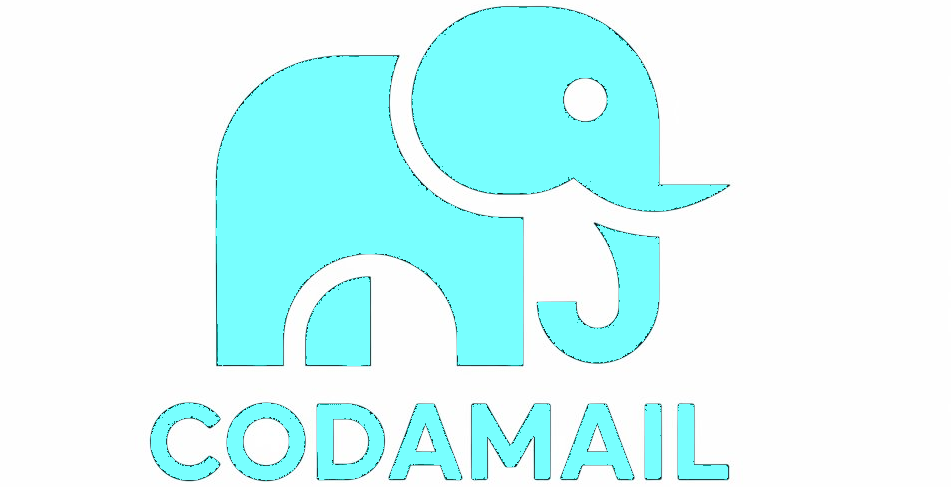💡 Did you know?
Hidden features, tips, and easter eggs to help you get the most from CodaMail
We periodically post undocumented features and easter eggs to the Server Notices page. They are collected here for your reference and discovery!
Apr 15, 2025
Would you like mail sent in any language you don't want to be marked as spam?
On your computer or tablet: Settings → Antispam Tools → General Settings.
On your phone: Tap the hamburger menu (three horizontal lines) in the upper left, tap Settings, tap Antispam Tools, tap General Settings.
There you can select the languages you will be getting mail in, all languages "switched off" will be marked as spam.
Apr 11, 2025
Did you know that our built in PDF and ODF viewers also allow you to add text, images, highlight, draw, and even add signatures to these documents?
Apr 10, 2025
Did you ever think you might see letters in the CodaMail elephant? It was created from the letters in CodaMail.
Apr 10, 2025
Did you know that you can turn any email into a calendar entry or a task?
On a desktop or tablet: when reading an email, click the three horizontal dots that say More in the upper right above the email. There you will see Add as Event and Add as Task entries.
On your phone: when reading an email, tap the three vertical dots in the upper right, then tap More in the following menu, and there you will find Add as Event and Add as Task.
Adding as event will bring up the calendar event dialog with the email, there you can add date and time along with the rest of the calendar event settings. Choosing Add as Task will bring it up in your task creation dialog, allowing you to then set all the desired task settings.
Apr 2, 2025
Did you know that we have always supported automatically expiring aliases on any catch-all domain?
If you enter an alias in the format of YYYYMMDD@any one of your chosen catch-all domains, that alias will accept mail up until that date (not including it, so last day mail is accepted is day before this date) and then it will forever reject as User Unknown. Just another one of the semi-hidden features of this service for when you need a temporary address just for a specific amount of time.
We have been offering this feature for 25 years and carried it over to CodaMail. We still see rejections for dates like 20010322 to this day.
Mar 14, 2025
Did you notice that circle picture in the email when you read it? Did you know that is a unique cryptographic hash for that sender?
If you pay attention to it, you'll be able to tell our mails from fakes just by the picture.