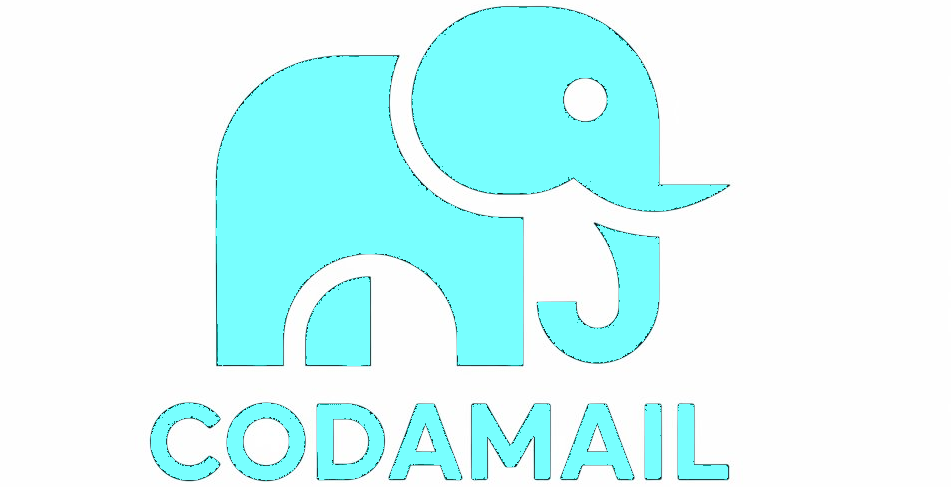Email Segmentation with Masked Aliases
Master the art of email categorization for ultimate privacy and organization
🔒 Don't Use Your Root Addresses
Well, you can use the root alias if you want to, but it is not the best way to use this service. The most powerful privacy feature of CodaMail is the ability to compartmentalize and categorize your email on a granular level. What we offer is a fundamental change in how you think of email:
- Don't give out your actual CodaMail account address (youraccount@codamail.com)
- Create masked aliases, but don't give out their root address, either
- Focus on the catch-all addresses, this is where the real power is
- Use a strategic system of categories for maximum organization and control
This guide will explain why this approach is so powerful and how to implement it effectively.
🎯 Why Segment Your Email with Categories?
Email segmentation through masked aliases provides several critical benefits:
- Privacy Protection: If an address is leaked or compromised, it can't be linked back to your real account
- Leak Detection: Instantly identify which service exposed your email address
- Selective Control: Disable specific addresses without affecting other communications
- Contextual Organization: Automatically sort incoming mail by category
- Targeted Security: Apply different levels of encryption to different categories
- Spam Prevention: The most effective form of spam prevention is the ability to disable a compromised address without affecting any other mail
- Mental Organization: Maintain clear boundaries between different aspects of your life
⚙️ Setting Up Your Category System with Masked Aliases
The most effective approach is to create a small number of primary masked aliases to establish your category domains. You will not be creating these to use the alias directly (ie. alias@example.com), but rather to leverage the catch-all feature (*@alias.example.com) so you can create unlimited category addresses.
Step 1: Create Your Primary Category Aliases
- Go to Settings → Masked Aliases
- Create 4-6 primary category aliases (examples below). These can be anything you choose, if it's available
- Choose category names you will remember
- Select your preferred domain(s) from the dropdown
Example Primary Categories:
You probably don't want to actually name these financial, medical, work, social, etc. That is a bit too descriptive to outside parties. However, they are a good way to envision categorization of incoming mail.
- Medical: Create something like medical@example.com to establish the catch-all domain (*@medical.example.com) for healthcare-related communications
- Financial: Create an alias like financial@example.com to establish the catch-all domain (*@financial.example.com) for banking and money-related communications
- Social: Create an alias for social@example.com to establish the catch-all domain (*@social.example.com) for social media and online communities
- Shopping: Create one for shopping@example.com to establish the catch-all domain (*@shopping.example.com) for online retailers and purchases
- Create a masked alias for any category you need
Important: The primary masked aliases themselves are typically not meant to be given out directly. They establish the catch-all domains that you'll use to give out specific addresses for each service or contact. You can actually shut off the primary alias and keep the catch-all by entering alias@example.com into Settings → Manage Catch-alls.
📧 Leveraging Catch-All Addressing for Categories
Each masked alias that you create automatically includes a catch-all domain that accepts mail sent to anything@yourcategory.domain.com. You are going to use this to design a plan for your mail.
How to Use Catch-All Subdomains:
You can create unlimited category addresses, just make them up on the fly. As long as they end in one of your specific catch-all addresses of @category.example.com, they will work. These are the addresses you'll actually give out to services and contacts:
Medical Category Examples:
- drsmith@medical.example.com
- cityorthopedics@medical.example.com
- insurance@medical.example.com
- pharmacy@medical.example.com
- labresults@medical.example.com
Financial Category Examples:
- chase@financial.example.com
- paypal@financial.example.com
- taxes@financial.example.com
- retirement@financial.example.com
- investments@financial.example.com
Social Category Examples:
- facebook@social.example.com
- instagram@social.example.com
- twitter@social.example.com
- reddit@social.example.com
- discord@social.example.com
Shopping Category Examples:
- amazon@shopping.example.com
- bestbuy@shopping.example.com
- homedepot@shopping.example.com
- etsy@shopping.example.com
- ebay@shopping.example.com
Pro Tip: You can make up these category addresses in real-time whenever you need them. No setup required, just give them out! The primary value of the masked aliases is to establish these catch-all domains for your various categories. Once done, it's easy to manage.
📁 Organizing Your Incoming Mail
With your category system in place, you can now set up automatic organization for your incoming mail:
Create Category-Based Folders
- Go to Settings → Folders
- Create a folder for each of your primary categories
- Set up sub-folders if desired for further organization
Set Up Filtering Rules
- Go to Settings → Mail Delivery Filters
- Create a filter for each category that moves mail to the appropriate folder
- Set the condition as "To header contains @categoryname.domain.com"
- Set the action as "Move message to [Category Folder]"
- Don't forget to add "Stop evaluating rules" as the final action
See our complete guide to Sieve filters for detailed instructions.
🔐 Implementing Category-Specific Encryption
Zero-Access encryption can be applied selectively to different categories, providing enhanced security for sensitive communications:
Method 1: Auto-Encrypt Specific Masked Aliases
- Go to Settings → Identities and create identities for the aliases you want to encrypt
- Go to Settings → Manage PGP Keys and create or import keys for these identities
- Go to Settings → Auto-Encryption and add the specific aliases
Method 2: Use Sieve Filters for Category Encryption
- Go to Settings → Mail Delivery Filters
- Create a filter with condition "To header contains @categoryname.domain.com"
- Set the action as "PGP encrypt with key [your selected key]"
- Add any additional actions you want (like moving to a folder)
- Add "Stop evaluating rules" as the final action
Encryption Recommendation: Consider using separate encryption keys for different categories of sensitive information. For example, use one key for medical information and another for financial data.
🛡️ Dealing with Compromised Addresses
If one of your addresses starts receiving spam or is compromised, not only will you know exactly who leaked your address, but you can take immediate action without affecting any other mail:
Shutting Down a Sub-Category Address:
- Go to Settings → Manage Catch-alls
- Add the address that you don't want anymore mail for
- Save your changes
- That's it, that address will now be rejected as User Unknown by our servers
Shutting Down an Entire Category:
- Go to Settings → Masked Aliases
- Find the category alias that you want to completely remove
- Click the red X next to it to delete the alias
- Confirm the deletion
- That's it, that entire category will now be rejected as User Unknown by our servers
Important: When you delete or block an address, all email to that alias and its catch-all domain will be rejected at the server level during the SMTP handshake. To the sender, it will appear as if the address no longer exists.
📋 Summary: The CodaMail Workflow
- Create 4-6 primary category masked aliases to establish your catch-all domains (medical, financial, social, shopping, etc.)
- Give out specific category addresses using the catch-all feature (service@category.domain.com)
- Set up filters and folders to automatically organize your incoming mail
- Apply encryption to sensitive categories as needed
- Monitor for spam or leaks and disable compromised addresses as necessary
By implementing this system, you'll gain unprecedented control over your email, enhance your privacy, and create a more organized and secure communication experience.
For additional assistance or questions about masked aliases, please contact our helpdesk.