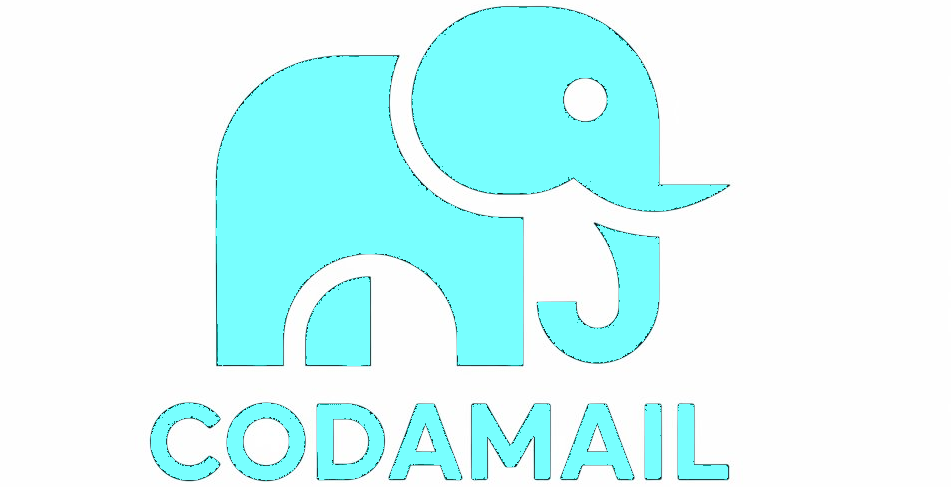OpenVPN Setup for Linux
Complete guide to configuring OpenVPN on your Linux system
📋 Before You Begin
Ensure you have your CodaMail VPN credentials ready. You'll need your VPN username and password (different from your email login) to connect to our secure VPN servers.
Important: All VPN and proxy servers are under the cotse.net domain. The codamail.com domain is exclusively for email services.
📦 Step 1: Install OpenVPN
Distribution-Specific Installation:
🎩 Red Hat/Fedora/CentOS:
sudo dnf install openvpnsudo yum install openvpn (older versions)
🐧 Ubuntu/Debian:
sudo apt updatesudo apt install openvpn
🦎 openSUSE:
sudo zypper install openvpn
🏹 Arch Linux:
sudo pacman -S openvpn
📥 Step 2: Download Configuration Files
Download one or more of the following OpenVPN configuration files to your Linux system:
🇬🇧 London Server
🇺🇸 Chicago
🇳🇱 Amsterdam Server
💻 Step 3A: Command Line Setup (Recommended)
Configuration Preparation:
mkdir ~/vpn-configsmv ~/Downloads/*.ovpn ~/vpn-configs/Create Credential File:
nano ~/vpn-configs/auth.txtyour-vpn-password
chmod 600 ~/vpn-configs/auth.txtUpdate Configuration File:
nano ~/vpn-configs/london.ovpnauth-user-pass auth.txt🖥️ Step 3B: NetworkManager GUI Setup (Alternative)
Install NetworkManager OpenVPN Plugin:
sudo apt install network-manager-openvpn-gnomesudo dnf install NetworkManager-openvpn-gnomesudo zypper install NetworkManager-openvpn-gnomesudo pacman -S networkmanager-openvpnImport Configuration:
🚀 Step 4: Connect to VPN
Command Line Connection:
sudo openvpn --config ~/vpn-configs/london.ovpnsudo openvpn --config ~/vpn-configs/london.ovpn --daemonNetworkManager Connection:
⚙️ Advanced: System Service Setup
Create Systemd Service (Optional):
sudo cp ~/vpn-configs/london.ovpn /etc/openvpn/client/sudo cp ~/vpn-configs/auth.txt /etc/openvpn/client/sudo systemctl enable openvpn-client@londonsudo systemctl start openvpn-client@londonService Management:
sudo systemctl status openvpn-client@londonsudo systemctl stop openvpn-client@londonsudo journalctl -u openvpn-client@london🔥 Firewall Configuration
UFW (Ubuntu):
sudo ufw allow 1194/udpFirewalld (Fedora/CentOS):
sudo firewall-cmd --add-service=openvpn --permanentsudo firewall-cmd --reloadiptables (Manual):
🌍 Server Selection Guide
Performance Recommendations:
Network Optimization:
remote server-address 1194 udp to use any alternative portremote london.cotse.net 443 tcp for HTTPS portTesting Server Performance:
ping london.cotse.netcurl -s https://fast.comvnstat -i tun0🔧 Troubleshooting
Common Linux-specific issues and solutions:
sudo modprobe tunip route showtelnet server-address 1194Distribution-Specific Issues:
Network Diagnostics:
ip addr showtail -f /var/log/openvpn.logcurl ifconfig.medig @8.8.8.8 google.com📞 Need Help?
If you need additional assistance with OpenVPN setup on Linux or encounter any issues not covered in this guide, please contact our support team at helpdesk@codamail.com.
We're here to help ensure your VPN connection works perfectly and keeps your Linux system browsing secure and private.